Have a question? Please READ the following and follow the examples.
HOW DO I SIGN UP FOR E-PAY?Click on this link:
https://billerpayments.com/app/enrolledwebui/#/enroll/welcomeweb?bsn=chicagoiltrustee
or
Go to www.chi13.com. Scroll down to the bottom of the page and click on the red E-Pay link to access the following options:
Will take you to the account registration page.
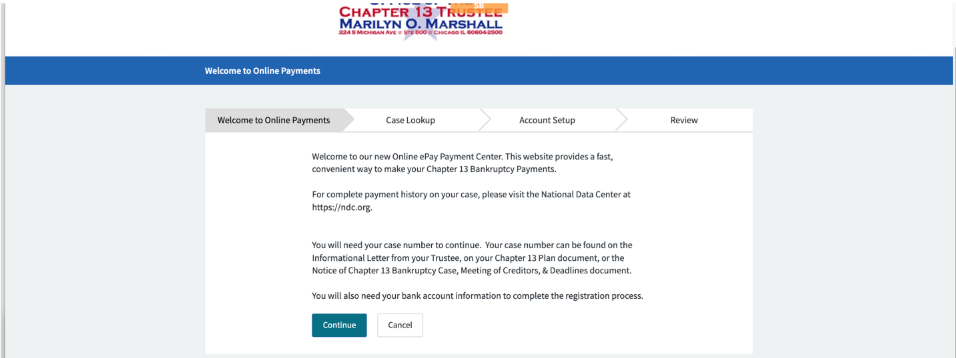
Will take you to your account page where you can sign-in and make a payment.
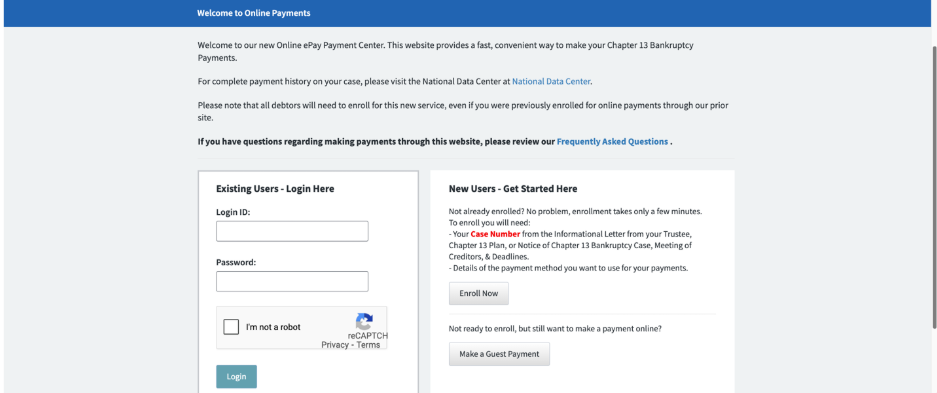
Allows you to make a one-time payment without enrolling in E-Pay. You will need to enter your case number and last 4 digits of your Social Security Number.
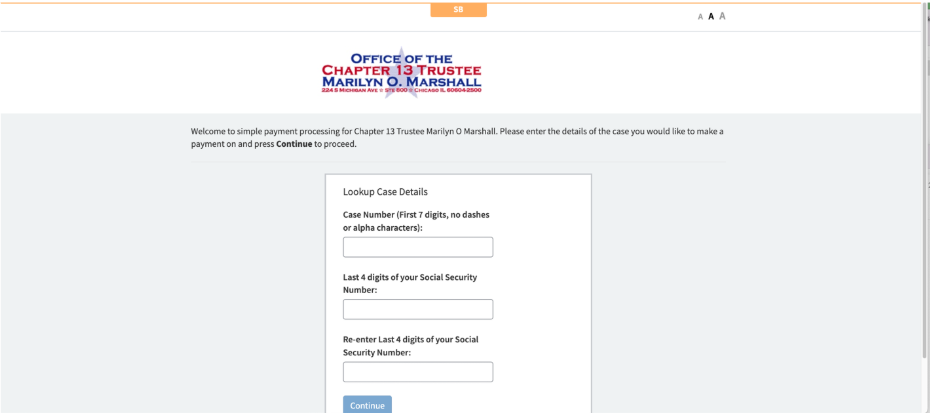
The Login ID must be at least 6 characters long. The password must be at least 12 characters long, but no more than 32 characters. The password must also contain at least one number, one lowercase character, one uppercase character, and one special character. Please make sure to write the information down, so you do not encounter a problem logging in. DO NOT EMAIL EPAY@CHI13.COM TO RESET YOUR LOGIN ID. Just click:
FORGOT LOGIN
Underneath the login page of the Online Payment Center, there is a link called Forgot Password. The new page will ask you to input your Login ID, case number, and last 4 digits of your Social Security Number. The site will ask for the answer to your security question. Once correctly answered, you will be prompted to create a new password that you will then use to login. Just click below to begin resetting your password:
FORGOT PASSWORD
The Login ID must be at least 6 characters long. The password must be at least 12 characters long, but no more than 32. It must also contain at least one number, one lowercase character, one uppercase character, and one special character. Please make sure to write the information down, so you do not encounter a problem logging in. The Trustee Office does not assist with resetting your password.
On the login page of the Online Payment Center, there is a link called Forgot Login. The new page will ask you to input your case number and last 4 digits of your Social Security Number. The system will display the Login ID for your case and will prompt you for the password to get logged in. You can recover your login by clicking here:
FORGOT LOGIN
When adding a new bank account for use in making your online payments, the system will validate that the bank account is open and valid for online payments. If the validation of your bank account fails, you will need to reach out to MicroBilt or your bank to get more information on the reason for the failure. You can reach MicroBilt at 855-673-7310.
No, you may continue to mail your Cashier's Checks or Money Orders to our lockbox:
Marilyn O Marshall
Chapter 13 Trustee
P O Box 2031
Memphis, TN 38101-2031
You should not use E-Pay to make your monthly plan payments if you have a mandatory payroll deduction order and your payments are being deducted from your paycheck. However, you may use E-Pay to make other one-time payments, such as tax refund payments, to the Trustee.
No, you can continue to mail your Cashier's Checks or Money Orders to our lockbox:
Marilyn O Marshall
Chapter 13 Trustee
P O Box 2031
Memphis, TN 38101-2031
Only valid checking or savings accounts may be used to make bankruptcy payments by E-Pay. Pre-paid credit and debit card payments are not allowed and these payments will be rejected/returned and may result in your case being ineligible for E-Pay.
The routing and account numbers are located on the bottom of your check. The routing number is always a 9-digit number and appears to the left of your account number. DO NOT look for these numbers on a deposit slip, as the routing number may be different from your checking/savings routing number. If you are unable to find your routing and account numbers, please contact your bank for help.
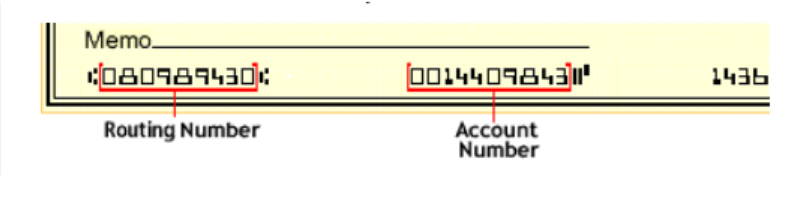
Yes, there is an option to set up recurring payments through E-Pay. Please use caution so that payments are not returned as NSF (Refer to question 11 for details on NSF payments).
Your access to E-Pay will be revoked after one NSF and you will not have the option of using E-Pay for the duration of your bankruptcy case. This is permanent. You will then be required to make your monthly payments by using Cashier's Checks or Money Orders and mailing them to our lockbox:
Marilyn O Marshall
Chapter 13 Trustee
P O Box 2031
Memphis, TN 38101-2031
THERE ARE NO EXCEPTIONS TO THIS RULE.
A payment will be debited from a bank account the day after the payment is scheduled. The plan payment is then posted the following business day to your bankruptcy case. Check with your financial institution for more details. Please visit www.ndc.org if you want to see if your payment has posted to your case.
Yes, you will receive an automated email with your payment information listed in the body of the email. You may also print a receipt using the "Print" button on the payment confirmation screen.
Yes, the limit is $9,999.00 per transaction.
Yes. You can use the "other payment amount" option when selecting your payment amount in the system. If you can't afford to make your full plan payment at one time, you may make several smaller payments through the month. However, please keep in mind that this does not affect the due date for your payments. Even though you have the ability to make smaller payments throughout the month, the full amount of your payment is still due on your payment due date.
This fee covers the administrative cost for our bank to offer you the E-Pay service. The Trustee does not receive this money.
This is done to protect the Trustee in case the payment comes back as Non-Sufficient Funds (NSF). After the 15 days, the funds are available for disbursement to your creditors.
The E-Pay Payment History only displays the payments made through the E-Pay Online Payment System. It will not display payments made through other payment sources. For a full payment history in your case, please go to the National Data Center at www.ndc.org.
There are several reasons why your account may become locked. The Trustee reserves the right to lock your account and prevent a debtor from making payments online. The main reasons why the Trustee would lock an account include:
If your account has been locked and you are still required to make payments, please send Cashier's Checks or Money Orders to our lockbox:
Marilyn O Marshall
Chapter 13 Trustee
P O Box 2031
Memphis, TN 38101-2031
Refunds are held for at least 60 days from the date the case is dismissed, converted, or completed.
The Trustee office does not give legal advice. Email support is available during regular business hours (Monday through Thursday, 9:00 A.M. to 4:00 P.M.) Contact Us at E-pay@chi13.com for additional questions.
Return to Home Page of Marilyn O. Marshall